Here I will tell you some Benefits of a .edu mail which is provided by educational institutions to their students. These mail provides exclusive benefits to students from helping them to learn to entertainment. Continue reading to understand what i mean to say.
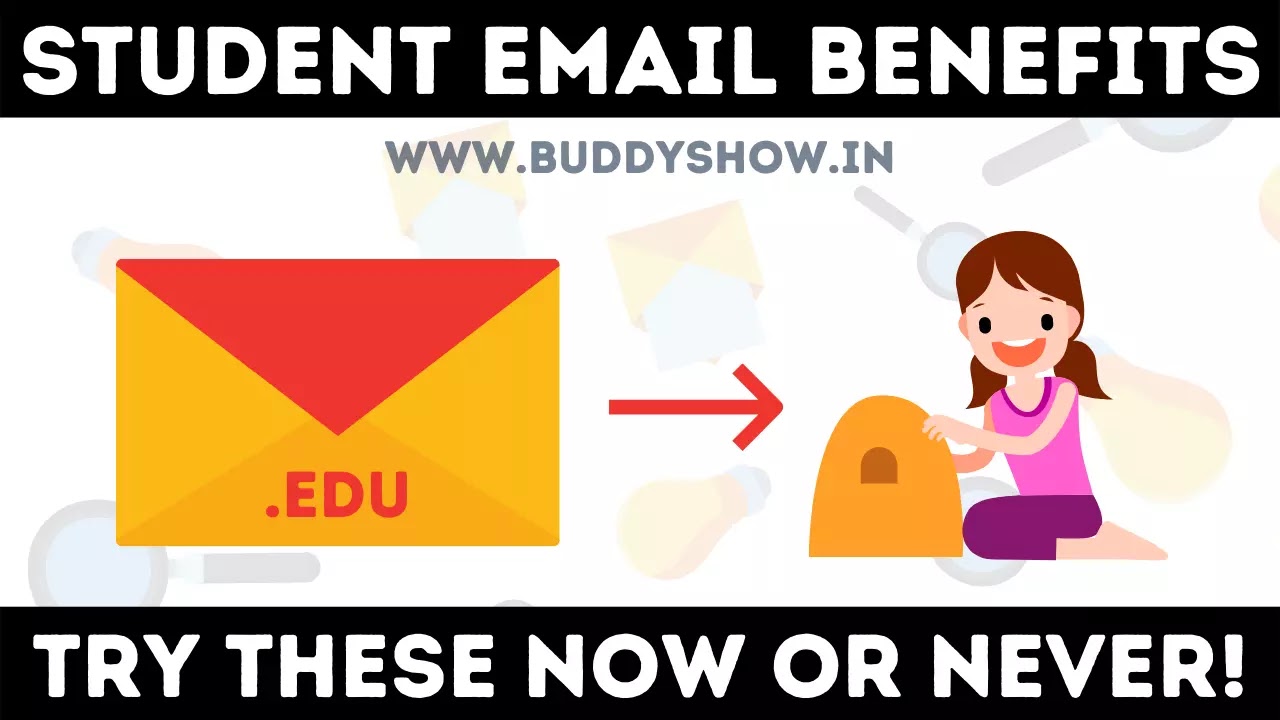 |
| Benefits of a .edu mail |
5 Benefits of .edu mail for students
Though educational institutions provide many benefits to their students but here i will list only those which weights more in price and is liked globally.
1. Microsoft office
Microsoft offers a wide range of its services to students with edu mail, major products or services are listed below :
- $100 credit in Microsoft Azure
- Office 365 (Word, Excel, PowerPoint, Outlook, OneNote, OneDrive, Teams)
- And more...
2. G Suit Educational Account
Educational mail give access to many Google products and services like 5 TB of google drive storage for storing your photos, videos, files, projects and so on. These services can be utilized as long as the university give access to services.
3. Last Pass Premium
Last Pass is a password manager which uses advanced encryption to store your social media passwords at a place. Educational mail give access to 6 months of premium service to to students, teachers and staff.
4. GitHub Student Developer Pack
GitHub Student Developer Pack is itself a ocean which consists of a wide range of services from free domains, hosting to Heroku access for 1-2 years with some services with a month to 6 month. Student educational mail give access to all these packs and services.
5. Amazon Prime Membership
Student mail give access to Amazon Prime Membership for 6 months for entertainment for students and teachers with features like fast delivery with in 2 days and zero shipping charges on the products, 90% off on textbooks ans so on
How can i get a .edu mail account?
1. First connect to a strong no log USA VPN like Windscribe, IPVanish or Nord VPN. If you don't have a premium VPN account just contact me at discord for a free VPN account, Join my discord server here.
2. Now head over to the link below, and click on create account.
3. Now click on begin creating my account and fill random details from google or search address generator, remember to select Los Angles as city and fill the form or watch the video below for easy explanation.4.Now after creating account click apply now and again fill random details in the forms or watch the video below.
5. And while applying download the PDF as in video and than proceed.
6. After 10 minutes you will get a mail from college with your SMC ID and your password is your date of birth you filled in the form while applying so remember it.
7. Now only the step is to get Microsoft azure and google drive storage for it watch the complete video, it is explained very well in video.