Wassup guys today I gonna tell you that how you can transfer your supercell id to another id in Clash of clan but first, we'll start by making a supercell id also there could be many reasons for transferring to another id which should be mentioned while the transfer of Ids if needed. We are also going to discuss why and how to make a supercell id and in what situation you may change your supercell id. Also, I had written an article containing the most frequent asked question about Clash of clan or Coc if you are interested in grabbing those then you can check out here.
So let's start by creating a supercell id.
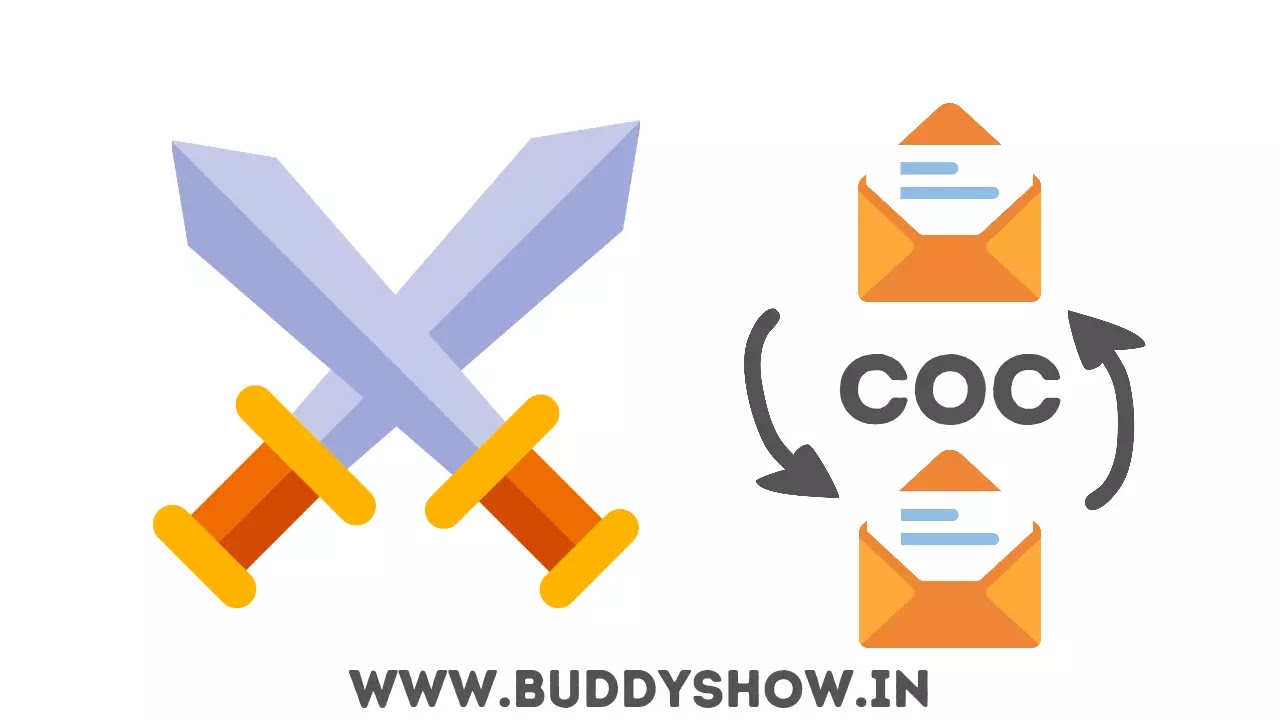 |
| how to transfer your supercell id to another id in Clash of clans |
How to create a supercell id?
To create a supercell id we first need to download the game (Coc) and then start the game after this tap on the settings option available on the top left, now click on disconnected and there you will be asked for your email id when you are done with that supercell will send you an opt on your email id now enter that OTP in next step and click on continue all done, your supercell account is created.
Why create a supercell account?
Creating a supercell account in clash of the clan will help you to find out your village even after you uninstall and then again install to game as your village will be saved in your id your growth in your village, your experience level your troops level all will be remain saved in your id which is connected to supercell also connecting your supercell id will give you a pack of 50 gems which is somewhat most valuable currency of game and can be used in game to boost or completing small upgrades in the game. So if you want that your village do not get lost and also want 50 gems than connect your id to supercell. And if you don't know how to than read the full article you will get it.
Now let's discuss about how to transfer accounts in clash of clan?
How to transfer supercell id from existing id to new id?
This is also easy and will be very useful if you are going to delete your account but don't want that you loose your village so
- To do this we need to first remove our account from supercell and for this follow these steps
- Open the game and click on settings.
- Now move to help and support.
- Click on account then go to recover your account.
- In next step you will shown something like this for which click on i lost my account.
- Now scroll down the page you are presently on.
- Choose contact us option and then click message us shown above.
- Now firstly you have to tell the problem that you want to resolve.
- Then click on otp out of supercell id.
- Then click on disconnect the account.
- Click on the below shown.
- Confirm your selection .
- Do whatever shown in image if do not understand by reading.
Now doing this will remove our previous id from supercell account thus helps in connecting other id to supercell for the same village.
Why to transfer supercell id to another Gmail account?
Transferring to another account can because of some of these reasons like if you are going to delete your account due to any reason and you don't want that your growth in game get lost than you can shift your account to another account second reason can be if you want to sell your account than also you can transfer your id
These are most common reason one shift their supercell id to another id. If we do any of the above two action without transferring id to another account than the your experience level , your townhall , your in game resources ,gems etc all will be lost. And you will never be able to get those all things back.
Is this transfer of account safe in clash of clan?
Yes, this transfer of account is safe in clash of clan to protect our progress of the game from being lost in the case of deleting the account which is connected to supercell or as we have seen above in the image like through which we are not able to receive an otp on that particular email which is connected to supercell than in this case one may like to transfer their id to avoide these bugs also we can report these bugs if this is happening everytime at the time of login. Also both these tricks mentioned above works in both android and iphone only one have to do is to follow the steps properly and he/ would be able to transfer the old supercell account to new supercell account.
These are some ways through which you can connect your id to supercell or to transfer your id from a supercell id to another. Also there are many intresting and gorgeous frequently asked uestions which we have discussed in an article about clash of clan, question that people like to know about if you want to know all those questions than you can read that full article available on this website in the gaming section or you can directly go to that article just by clicking here. If you have any question related to this post than you can comment it down also you can ask question related to gaming any doubt related to any game and i will try to solve that by answering your questions.
Conclusion
So today in this post i make you understand about the importance of connecting your id to supercell and how you can transfer your account from your existing supercell id to another account this can be very useful as i told you earlier in this post also transfering of id's is safe or not has been also discussed above. So the part you haven't understand can be commented down.
If you like to read the articles realted to gaming ,technology and programing than you can check it out on this website.