So hey buddies, today I will show you how to make a Remote Desktop that is RDP if you already have a working Microsoft Azure Portal. If you already have Microsoft Azure Portal, you can create an operating system or OS remote desktop. For example, you can create a remote desktop for Microsoft Windows 10 or make a remote desktop for Ubuntu or create a remote desktop for Linux. You can also choose different versions of the same operating systems or more; specifically, you can select any remote specification desktop, either 8GB, 16GB, 32GB, and furthermore.
 |
| how to make rdp |
So today, I will tell you in easy and simple steps to make RDP if you already have an azure portal by a tutorial.
What is the use of the Azure portal?
If you clicked this post, this means that you may be already knowing that what is the significance of having an Azure Portal for developers, but I know it's not necessary that everyone must be knowing everything. Some of my buddies might not be aware of the benefits of the Azure portal for developers or also for themselves.
But don't worry, I will guide you with the doubt that What is Azure Portal or the question that What is Benefits of Azure?
So simply telling that what is an azure portal is that Azure is an online service provided by Microsoft, which is very useful for developers and students because Azure helps them host their scripts, programs, or simply their digital creations innovation online.
Why most of the develops use, Microsoft Azure?
Most developers prefer Microsoft Azure over other similar services because it provides 100% uptime; it is swift and works perfectly. For example, PUBG Mobile India also collabed with Microsoft Azure for hosting their game on Azure servers. Moreover, Azure not only provides uptime hosting but also you can develop many other things and RDP from Microsoft Azure Portal.
How to get Azure Portal with credits in 2021?
As already mentioned that in this post, I will be showing you the easiest and the quickest way to make RDP, but the condition is that you must already have an azure portal with some credits.
If you do not have a Microsoft Azure portal already with credits in that azure account, you need to get one account for yourself to use it. Keep reading as I will be showing you How to Get Azure Portal with Some Credits in it.
How to Get Microsoft Azure Portal with Credits in 2021
Now I will be telling you that how you can get an azure portal with some credits.
There are two ways to get an Azure portal-
- The first one is to buy Microsoft Azure service online from their website, but this is a paid one and is really expensive for anyone to buy.
- The second one is free. Microsoft provides hundred dollars of credits for free in the Azure portal for students. So if you have a valid college or school email address, then you can claim this free offer from Microsoft, which is the best choice for students, and also, it does not cost.
How to make RDP or Remote Desktop from Azure?
So now I think that you somehow managed to get an Azure Portal either by buying or by claiming the free offer provided to students by Microsoft Azure. So I will now show you guys that How to make RDP from Azure?
Today I will show you the latest updated method of getting the Microsoft Azure RDP from Azure Portal, so keep reading.
Steps to make RDP from Azure
1. Firstly login to your Microsoft Outlook or Microsoft Hotmail account in which you have azure credits as in the image below, and then follow the following steps.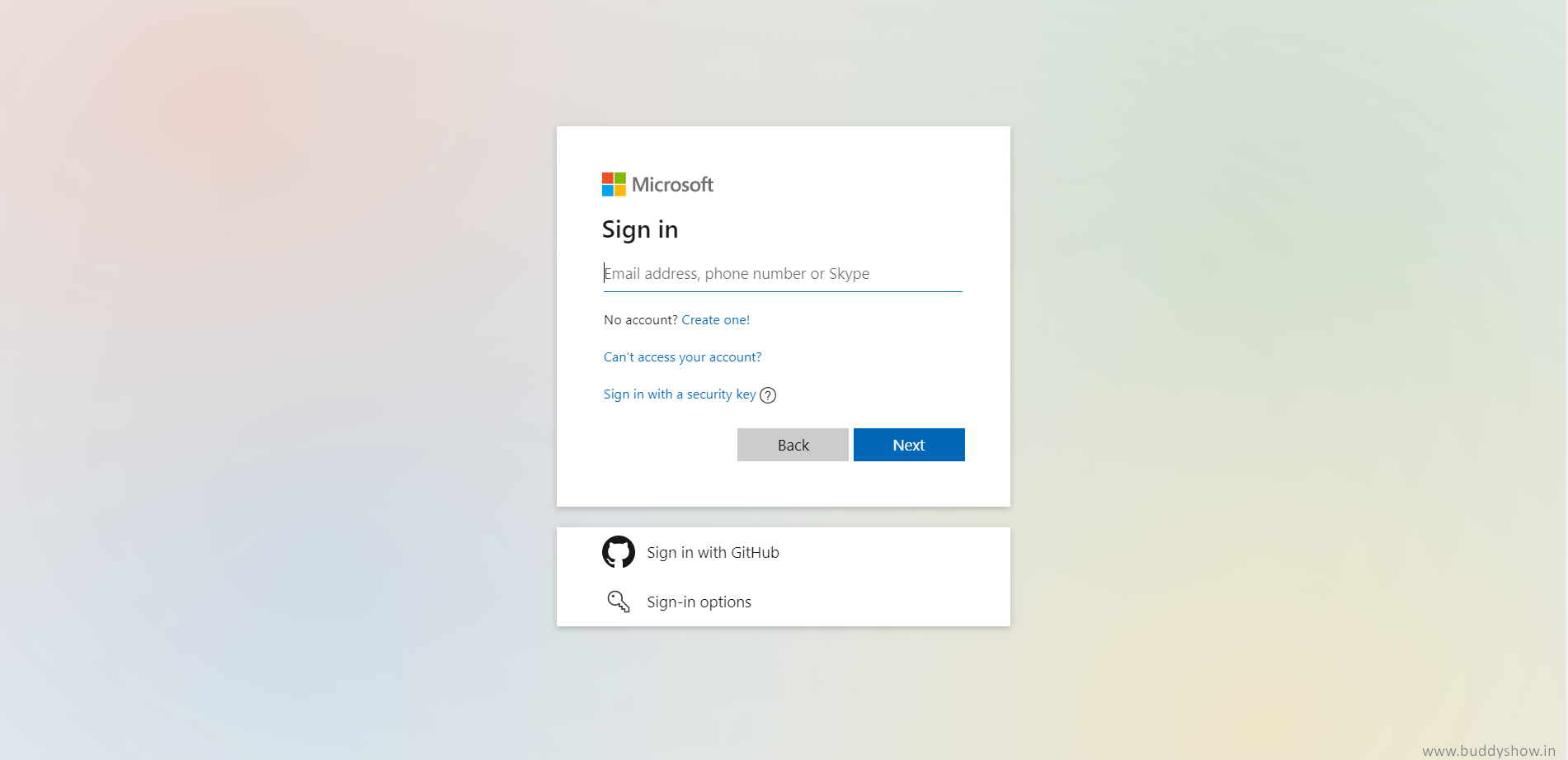 |
| how to make azure rdp |
2. After logging into your Azure Account, click on the portal button as shown in the image embedded below, and you will be redirected to the new page of the Azure portal.
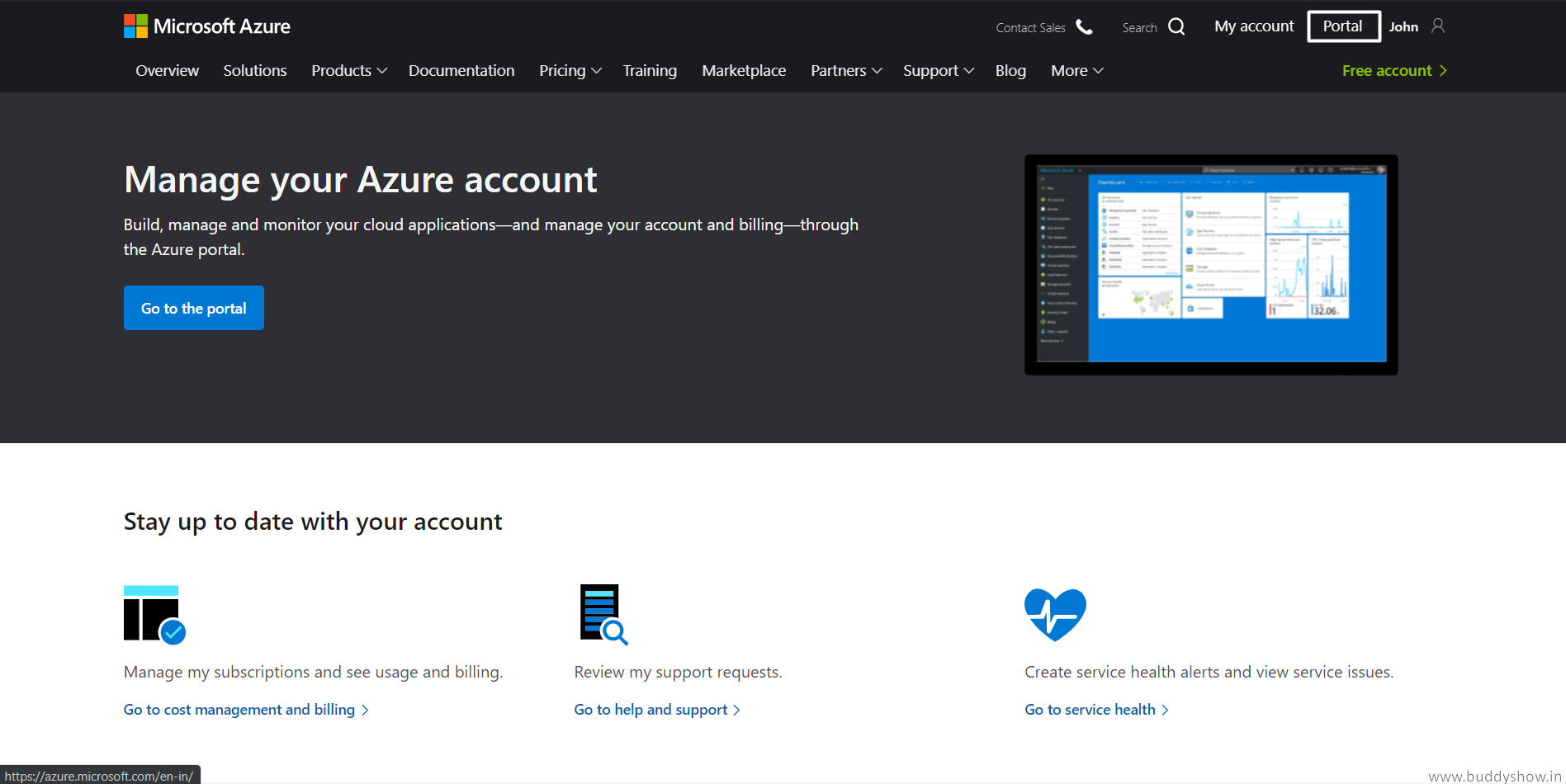

4. Now you will land on the page as shown in the image where you need to fill in some details, as I already have an Azure for Students subscription, I don't have to buy it, and you can also create an azure for students subscriptions by reading this article. If there will be any problems, just let me know in the comment below, and I will reply soon to your comment.
5. For resource, group clicks on to create new and make a new resource with any name you want.

7. In the region, select any area you prefer; in my case, I will choose the US east as the default one.
8. Need now to do anything in available options and now select any operating system from the list of the given operating system with the specifications you want. I mean, you can choose either 2GB or 6GB it 8GB or 16GB or 32GB RAM with Premium or Standard SSD, anything you want.
9. Now choose a username that will be used to login to your RDP remotely from your PC and a password for your RDP, and directly confirm the password.
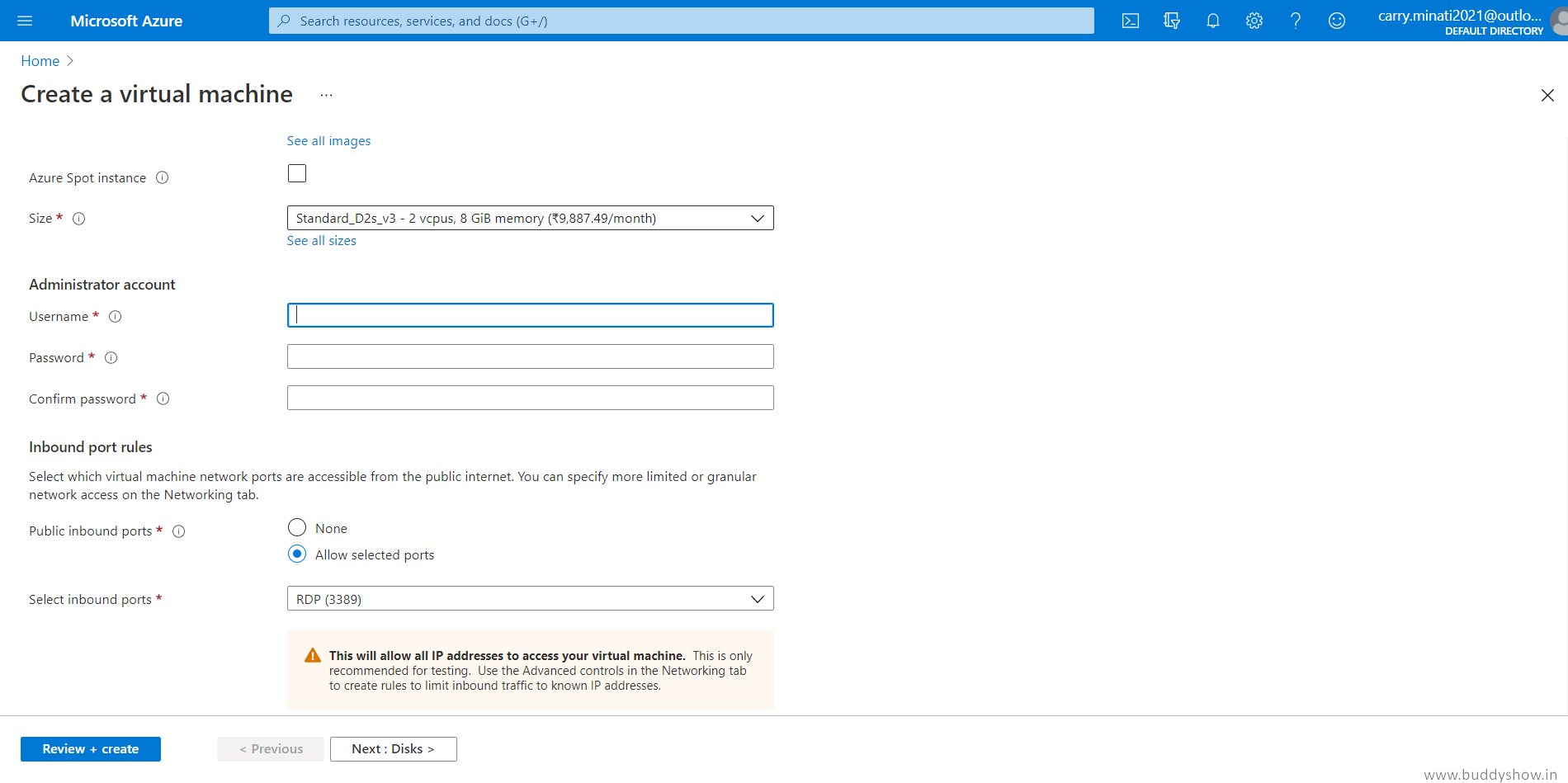
10. Select inbound ports, choose RDP, leave another set as it is or default, and click on review and create.
11. This step will start your RDP deployment process on Azure Servers, and after something, it will finish as in the image below.
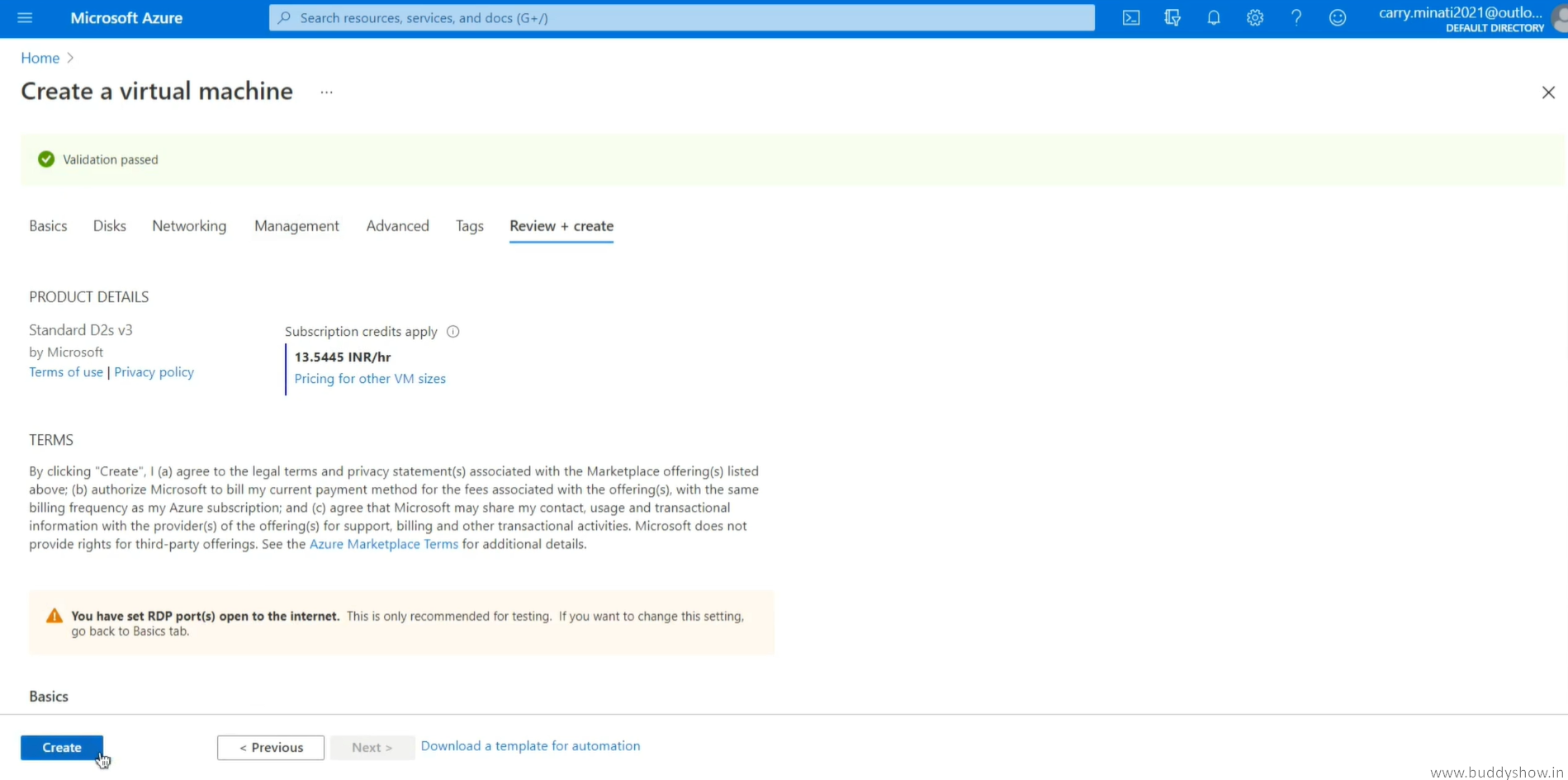


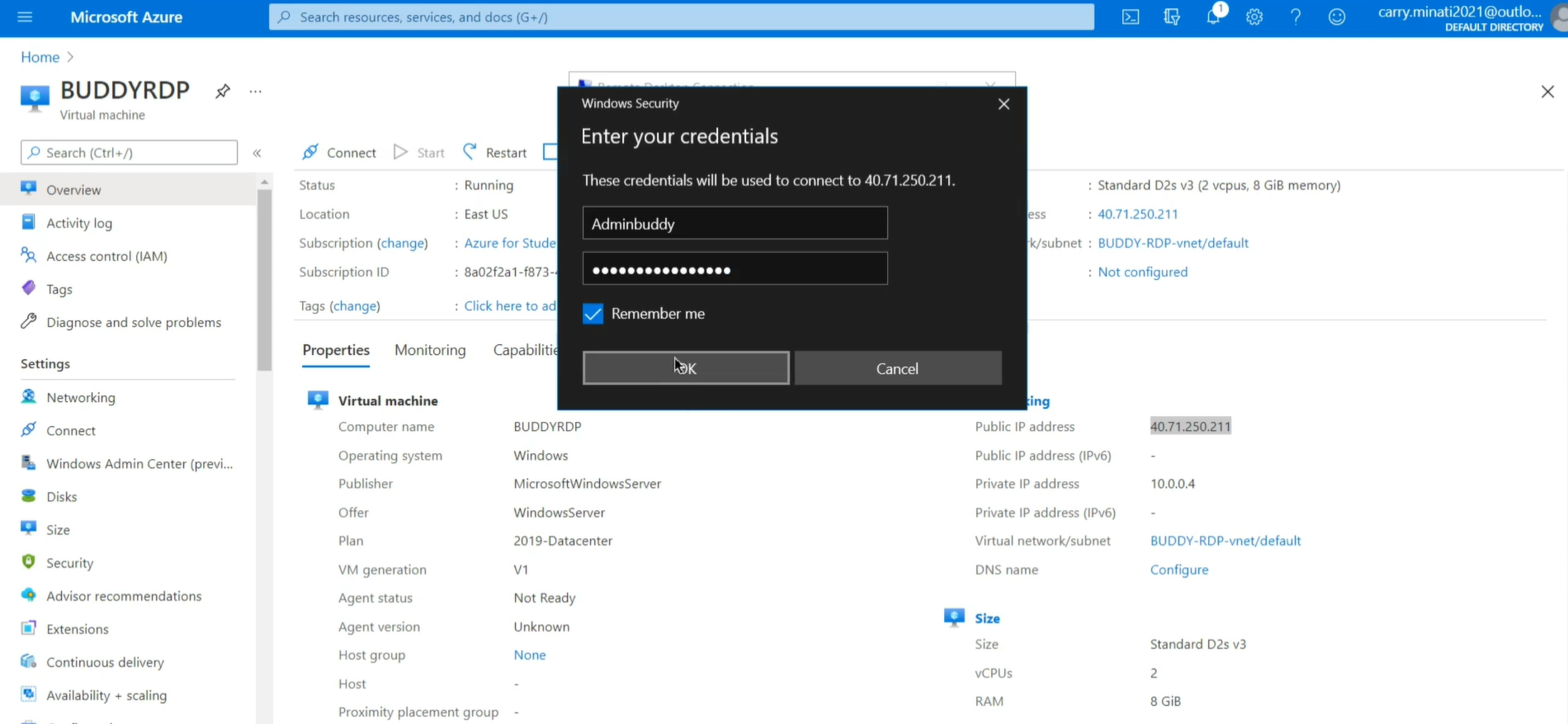
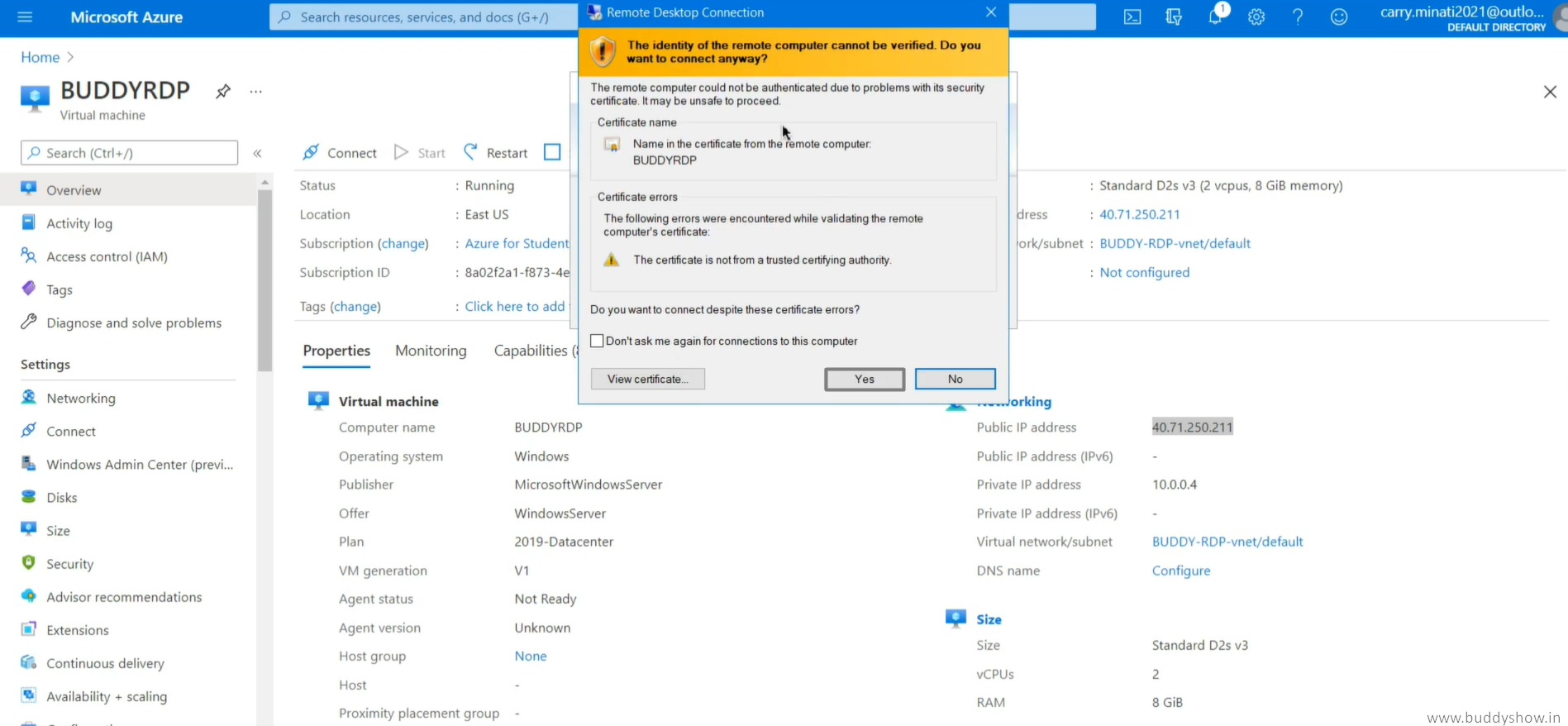
14. Now you successfully logged in to your RDP, where you can proceed with your development process.
15. This is a fast RDP with a high-speed internet connection which I beneficial for developers and creators online.

Conclusion
In this post, I told you that what is Microsoft Azure? What are the benefits of Microsoft Azure? Why is Azure most common and popular among developers and finally, I showed you the detailed step by step procedure of how to make RDP from the azure portal; also we discussed how you could get azure portal and the offer provided by Microsoft to students that are free hundred dollars of credits to students. If you want to know how you can get one azure portal for yourself, you can check out this article.