How to Delete Telegram Account? [ STEP BY STEP GUIDE 2021 ]
How to Delete Telegram Account?
Telegram Account Delete, after WhatsApp changed its privacy policy many users maybe including you stopped using it and shifted to other chatting apps like Telegram. Now as you are new to telegram or even you have been using telegram for many years or months, you might be sometimes confused that How to delete a Telegram account?
 |
| telegram account delete |
Keeping in mind the above fact, in this post, I will tell you the step by step procedure to delete a telegram account. In this post, I will explain to you all the possible methods to delete your telegram account. This post will include that How to Delete Telegram Account on Phone, How to delete Telegram Account in PC and also If you are an iOS user and uses either an iPhone, iPad or a Mac book, then also this post will help you as in this post I will clear all the doubts related to telegram account delete and tell you the step by step procedure of How to Delete a Telegram Account?
What are the possible reasons to delete a telegram account?
So here I will tell you that what could be your possible reason to delete telegram account because it is important to be clear before you leave a platform.
Temporary Deletion
According to this point, you may want to delete telegram account temporarily. Temporary in the sense that you may want to try some other social media platform similar to telegram which you heard somewhere on the internet or you watched someone using.
Generally, this type of deletion is temporary and the user returns back on the previous chatting app which is telegram in your case.
Permanent deletion
According to this point, you are now done with some particular application and want to shift permanently to other chatting applications as you found them more interesting than the previous one.
Permanent deletions may be a result of a temporary deletion in which you try to find out a similar but more advanced application and finally after using it for one or two weeks you are attracted to that app.
Concern about security
Now the main reason to leave any social media platform can be explained under this point. As WhatsApp changed its privacy policy many users were concerned about their data, their security and their contacts which was the main reason for many users to leave WhatsApp and join other social media platforms like Telegram.
According to an estimate, about 25 million users joined the telegram in the next few days after the WhatsApp privacy policy changed.
The above data can clearly show that the main reason for deleting any app is security concerns. Telegram account delete in your case may be due to this reason.
Exporting Telegram Data before Deleting Telegram Account
Now, this step is completely on you. If you will return on telegram or if you will use telegram again in future then you can proceed to read this step as in this step I will explain to you that how to export data from telegram app.
To export data from telegram app follow the steps below
- Install Telegram on your PC and log in with the account you want to delete.
- Now click on the menu and then settings in telegram app.
- Click on the advanced option from the menu.
- Click on the option as Export Telegram Data.
- Now choose the form in which you want to export telegram data and click on export telegram data.
Now as you have taken a backup of your telegram data, you can use it later in the future when you will come back on telegram.
Keep reading to know that How to Delete Telegram Account on Android phone?
How to Delete Telegram Account on android phone?
Telegram account delete, in this section of the post I will be explaining to you step by step that How to Delete Telegram Account on phone?
There are two ways to delete telegram account on any device which are very different from each other. In this post, I will explain both methods to delete telegram account.
Self Destruction of Telegram Account - The first way to delete telegram account
Telegram provides an auto account delete feature to delete telegram account. In the first way to delete telegram account, we will set a particular time after which our telegram account will be deleted automatically.
To delete telegram account on phone follow the steps below
1. Firstly tap on the hamburger menu present on the left corner of your telegram app and click on settings.
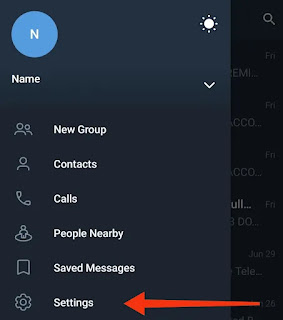 |
| telegram account delete |
2. The next step is to click on Privacy and Security.
 |
| telegram account delete |
3. Now here you will find the different options, delete telegram account is not to deal with much of them.
4. Click on Active Sessions and terminate all the sessions you are logged in to other devices on telegram.
 |
| telegram account delete |
5. Now just below it, you will find an option Delete my account if far away for, click on it.
 |
| telegram account delete |
6. By default, it is selected 6 months which means that your telegram account will be deleted if you are not logged in to telegram in the last 6 months, change it accordingly.
 |
| telegram account delete |
7. Now your telegram account will automatically be deleted after the selected period.
Manual deletion - The Second way to delete telegram account
In this, we will manually delete telegram account. To delete telegram account manually you just need to read the procedure and step by step as explode in this post.
To delete telegram account manually follow the steps below
1. Do search on Google Delete my Telegram Account and click on the very first link as shown in the image below.
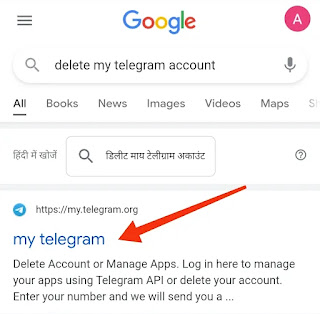 |
| telegram account delete |
2. On the landing page, you need to enter your telegram account phone number to delete telegram account.
 |
| telegram account delete |
3. Now a confirmation code will be sent to your telegram account from telegram support to delete telegram account, enter the code and click on sign in.
 |
| telegram account delete |
4. After login, you will see three options as shown in the image, click on delete account.
 |
| telegram account delete |
5. Now Telegram will ask you the reason for leaving their app, fill according to you.
6. After filling telegram will once again ask for your confirmation to delete the telegram account permanently, click on delete my telegram account.
7. Now your telegram account will be deleted permanently and you will lose all your previous data.
How to Delete Telegram Account on Telegram Desktop?
Now as many users have telegram on their desktop and want to delete telegram account, in this section is the post I will explain to you that How to Delete Telegram Account on Telegram Desktop or How to Delete Telegram Account on PC?
To delete telegram account on PC follow the steps below
- Open Telegram app on PC
- Now search in Google Delete Telegram Account.
- Enter the phone number of your telegram account.
- Telegram will send you the co formation. Code on your telegram desktop or your PC, copy and paste in the required field on the website and click on sign in.
- After signing in you will see the Delete Telegram Account option click on it.
- Now telegram will ask you the reason for deletion, fill the reason according to you.
- After filling in the reason submit it.
- Telegram will again ask for confirmation for telegram account delete, click on yes delete my telegram account.
Now your telegram account will be deleted and as you have a backup of your data you can import it to any other app easily.
How to Delete Telegram Account on iPhone
The process to delete telegram account in iPhone, iPad and MacBook is similar to as in android that is manual deleting telegram account and self destruction telegram account so you can follow the steps mentioned above to delete telegram account on android to delete telegram account in iPhone.
Conclusion
Telegram account delete is the major topic covered in this post and I explained to you in detail the step by step procedure to delete telegram account on android, iOS and desktop. All the major reasons for deleting telegram account is covered in this post. Hope this post titled How to Delete Telegram Account helped you and if still, you are having any doubt then you can comment down, I will respond for sure. Also if you want to know about one of the Telegram's unique feature that is Telegram secret chat then checkout this post.


एक टिप्पणी भेजें