How to Open Account on Coinswitch Kuber?
Bitcoin and Crypto is booming, so hey buddies, hope you are doing well. Today I will be telling you the full procedure of Creating an Account on Coinswitch Kuber and start investing if you are a beginner.
As you all know that #cryptocrash was trending a few weeks ago on Twitter and also the Crypto market is low or we can say that the crypto market is going down and this can be a lifetime opportunity for you guys who want to invest in cryptocurrency as this is the time when you can buy any cryptocurrency at a very low cost whether or is Bitcoin, Ethereum, Matic or Dogecoin. You can buy and hold the coin in which you sees profit for a long time. Your today's investment can become profitable for you and your upcoming future generations so you should start investing in cryptocurrency today.
 |
| How to Open Account on Coinswitch Kuber? |
Keeping in mind the above important aspect of investing today I will tell you about a platform where you can start investing or trading to earn your passive income. The platform which I am telling you today for buying and selling cryptocurrencies is Coinswitch Kuber. Today I will explain to you in detail that How to Make an Account on Coinswitch Kuber? and How to do KYC in Coinswitch Kuber? How to buy Cryptocurrencies in CoinSwitch Kuber? And lastly How to Sell your Cryptocurrencies in Coinswitch Kuber?
So mainly I will explain in detail the following key points which are in the table of content.
So starting from the first point and moving toward the next below is the detailed expansion about Coinswitch Kuber Trading.
What is Coinswitch Kuber?
So simply saying about What is Coins Witch Kuber? is that Coinswitch Kuber is an Indian or Make in India initiative of Cryptocurrency exchange or Cryptocurrency trading which allows its users to invest, buy or sell any cryptocurrencies easily in just a few clicks.
Coinswitch Kuber mainly focuses on Indian Investors and hence bring you an application suitable for anyone to buy or sell Bitcoin, ethereum, dogecoin or any other cryptocurrency in just a few clicks.
Coinswitch Kuber has a very simple UI that helps its users to explore different features of the app whether it is buying cryptocurrencies, selling cryptocurrencies or trading in cryptocurrencies it's UI make it very easy to achieve these tasks.
Also, coinswitch Kuber has an Instant buying and instant selling feature which allows the investors to buy and sell the coins at the same time with one click.
How to Make an Account on Coinswitch Kuber?
Now as you guys know What is Coinswitch Kuber so you would might be confused about that How to Make an Account on Coinswitch Kuber and start investing in the crypto world. So don't worry in this post I will be explaining that How to Make an Account on Coinswitch Kuber? So keep reading for the detailed fully explained step by step tutorial.
- To create an account on Coinswitch Kuber first go to the play store and install the Coinswitch Kuber app on your android or IOS device.
- Now just enter your mobile number in the field given and proceed to the next page, on the next page enter the OTP send it to your given phone number by coin switch kuber for verification.
- Now choose a Strong PIN for your Coinswitch Kuber Account and confirm the PIN.
- Now your Coinswitch Kuber Account is made and you will now land on the home page of the Coinswitch Kuber App.
How to do KYC on Coinswitch Kuber in 3 Easy Steps?
To do KYC in your newly made Coinswitch Kuber Account just follow the steps mentioned below.
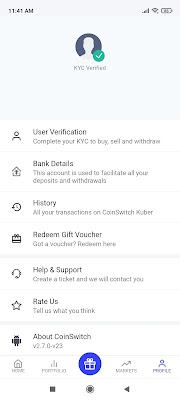 |
| How to do KYC on Coinswitch Kuber |
Steps to do KYC in Coinswitch Kuber:
- After your Coinswitch Kuber account is made now for doing KYC click on your profile icon on the bottom right corner of the Coinswitch Kuber app.
- Click on User Verification and now you can Verify your Coinswitch Kuber Account easily in the give three steps.
- First, provide the basic information that is your PAN card number and your legal name on your PAN card number and click on submit and it will verify your information and now your step one is completed.
- The second step is to verify the PAN card details you provided. For this, you need to click the front and backside photo of your card and after 1-2 minutes your PAN card verification will complete. Now is the time to proceed to step three of KYC in coinswitch kuber.
- The third and last step is to verify your identity card details for which you can use any one of the three documents below.
- Passport
- Adhaar Card
- Voter ID card
7. If every information you provided is correct then your KYC will be approved in just 1-2 minutes.
How to Link Bank Account with Coinswitch Kuber App?
To Link, your Bank Account with Coinswitch Kuber App just follow the steps below.
- Click on the profile icon on the bottom right corner of the coinswitch kuber app.
- Now click on Bank details and enter the valid details as asked.
- Click on Submit to add Bank Account to your coinswitch user account.
- If everything you entered is valid it will be added successfully without any error.
How to Buy Bitcoins in Coinswitch Kuber?
To buy Bitcoin in Coinswitch Kuber App just click on market in the bottom menu.
1. Now you can see all the cryptocurrencies where you can invest in coinswitch kuber, click on bitcoin.2. Now you will see two options Buy or Sell on the bottom of the app, to buy just click on buy.
3. Now you need to enter the amount you need to invest in bitcoin, after entering your desired amount click on Preview Buy.
4. On the next page, you will see how much bitcoin you will get in your entered amount, click on buy now.
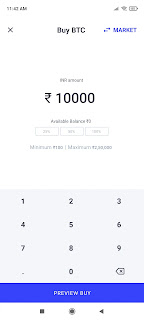 |
| how to buy bitcoin in coinswitch kuber |
6. Now enter the amount you want to deposit in your Coinswitch Kuber Account, the minimum value is INR 100, after adding your desired value click on deposit.
7. Now the amount will be added to your account and you can buy Bitcoin.
8. To buy bitcoin just click on the market and click on bitcoin and then buy, enter the amount you want to buy bitcoin of and conform it.
Congratulations you successfully made your first investment in Bitcoin.
How to sell Bitcoin in Coinswitch Kuber?
To sell bitcoin in Coinswitch Kuber just follow the steps below:
- Click on the Market present at the bottom menu and click on Bitcoin.
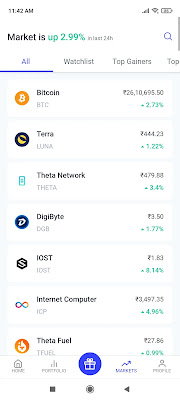 |
| how to sell bitcoin in coinswitch kuber |
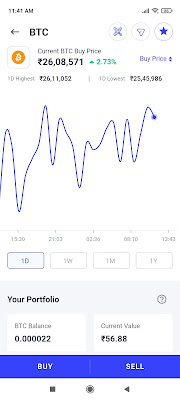 |
| how to sell bitcoin in coinswitch kuber |
4. Click on Sell and now your Bitcoin will be sold and INR will be added to your Coinswitch Kuber App in not more than 25 minutes.
Congratulations you successfully made your first or if it selling your bitcoins from Coinswitch Kuber.
Conclusion
Overall Coinswitch Kuber app is the best app in the Indian Crypto Market which allows investors to invest in cryptocurrencies easily. Therefore in this post, I told you that What is Coinswitch Kuber? How to Make an Account on Coinswitch Kuber easily? How to do KYC or Account Verification in Coinswitch Kuber? How to Link Bank Account in Coinswitch Kuber App and lately I explained step by step that How to Buy or Sell Bitcoin in Coinswitch Kuber?
If you want to know more about Cryptocurrencies, Bitcoin, Blockchain then you can read this article where I explained all these in detail.