What is Mdisk and How to Earn Money with Mdisk? Pdisk New Alternative Mdisk
What is Mdisk and How to Earn Money with Mdisk? Pdisk New Alternative Mdisk
Mdisk Earn Money sharing videos: Mdisk a Pdisk Alternative website to make money online is launched. After the Pdisk ban, many pdisk users were hopeless as there were no good pdisk alternatives on the internet. However, after a long time, a website named mdisk is ready to satisfy the users. Mdisk is another video streaming website that can be used to make money by uploading and sharing videos online. Mdisk is a recently launched pdisk alternative.
 |
| mdisk |
In this post titled Mdisk: The Real Pdisk Alternative, we will discuss What is Mdisk? What is Mybox? How to Signup or Register for Mdisk? and finally we will wrap up with a summary regarding How to Make Money from Mdisk by Uploading and Sharing Videos?
What is Mdisk?
Mdisk is an online video streaming platform or more specifically a website that can be used as a tool to earn money by uploading videos just like pdisk. Mdisk pays you money for each video you upload whenever someone watches them. Along with Pdisk, Mdisk can be considered as an alternative to YouTube because just as we make money from YouTube Monetization we can make money from Mdisk easily. However, the significant difference to note is that YouTube needs criteria to be completed before you earn from it and on the other hand pdisk works upon the eCPM system.
Through Mdisk you can upload videos of any duration or length. However, it is not mentioned that if the video is encrypted or not as it was in the case of pdisk. Mdisk offers you a great download, upload, and streaming speed that makes it reliable for the users to use it. One good thing with mdisk is that, unlike pdisk, mdisk has a fixed CPM and pays you according to that CPM. Don't worry we will also talk about Mdisk CPM soon in this post itself so you are requested to kindly keep on reading and if you can't read the full post at the moment then you are free to bookmark our blog as making money online through mdisk is going to be easy sooner.
What is Mybox?
Mybox is an online cloud storage platform that works in a corporation with mdisk. On Mybox you can upload your video file which you want to share and earn money through mdisk. Let me try to explain to you in simple words, Mdisk is just like Google Drive. In Google Drive, we upload our files and folders that may include PFDs, Videos, images, and so on. In the same way at Mybox you can upload any files and share them. However, you will not be paid to just upload the files at mybox. In order to make money from mybox you need to integrate mybox with mdisk. This means that once you upload your video file on Mybox then you need to copy the video link and share it with mdisk.me which can be done through the mdisk telegram bot.
I think it's getting complicated, let's get into the matter step by step.
How to Sign up for Mdisk?
To start making money from mdisk instantly, you first need to complete some simple procedures like the first step is to sign up for mdisk or register for mdisk website.
To Sign up for Mdisk follow the step-by-step instructions mentioned below.
1. Visit Mybox website which is in corporation with mdisk to register or to create an account.
2. Now at the mybox or mdisk signup page there enter your email to make an account on mdisk.
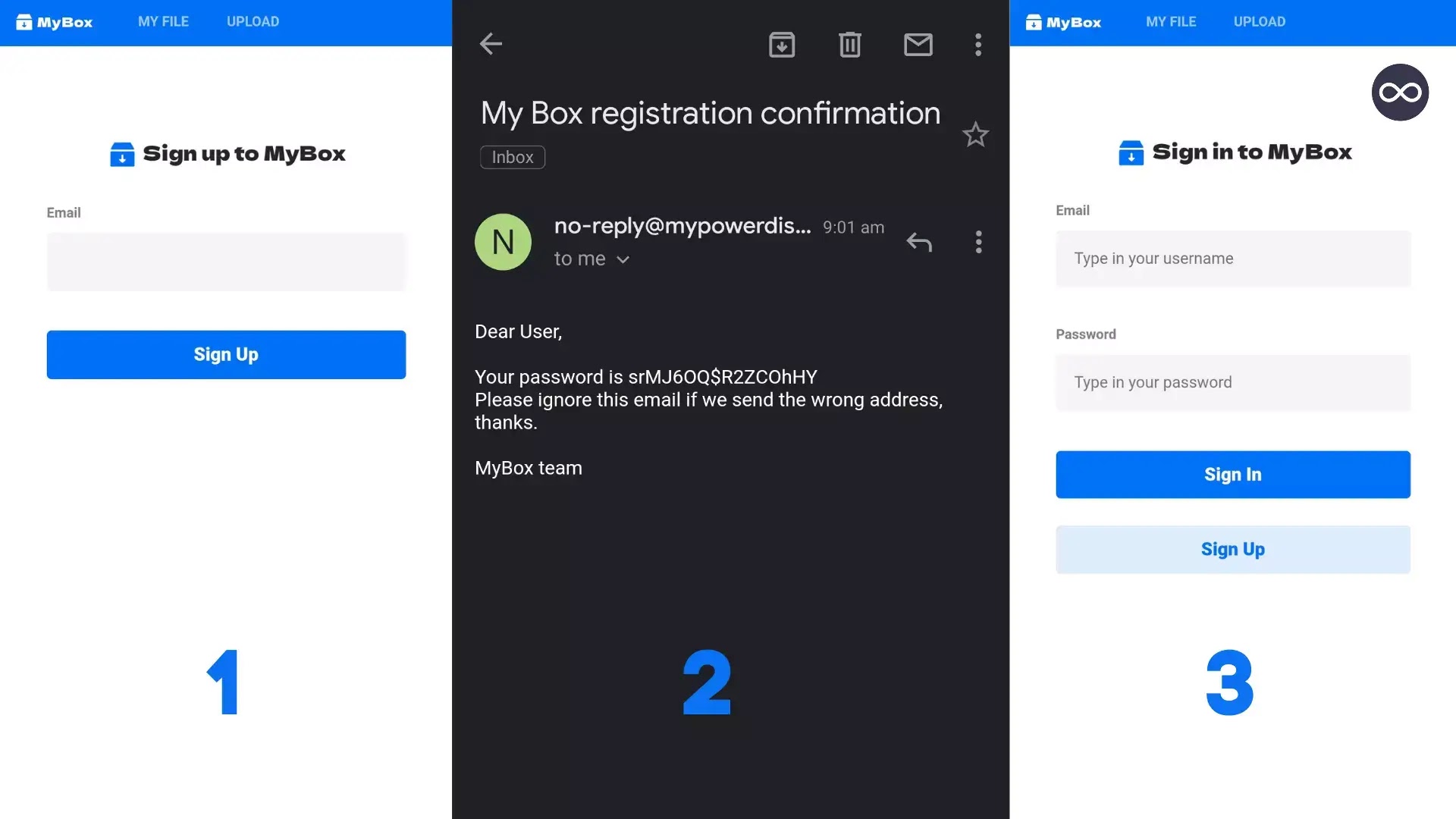 |
| create mdisk account |
3. A password with the instructions will be sent to the email you gave during signing up with mdisk or mybox.
4. Now visit the mybox sign-in page and enter your email and the received password.
5. Finally click sign in.
With this step, you have successfully registered for mdisk and now it's easy to earn money from mdisk now. Now let's move on to the next and the important step that is uploading video on mdisk and earning money.
How to Upload Videos on Mdisk?
In this section of the post about mdisk we will talk about how to upload videos on mdisk, honestly telling you to need to upload videos on mybox first then is the rest steps which we will discuss soon.
Now there are two different ways you can upload videos on mdisk. The first is uploading by file link and the second one is a typical upload style that is uploading the file directly to mdisk.
Let us discuss both one by one.
Uploading files directly in mdisk
In order to upload videos files directly on mdisk follow the step-by-step instructions mentioned below.
1. Sign in to the mybox account we created in the previous stage.
2. Once you have signed in you will land on a page where you can see your uploaded files, since our mdisk account is new therefore there will be no videos on that page.
3. You can see another tab named upload next to files, click on upload.
 |
| mdisk upload videos |
4. Now you will notice a plus icon on that page click on that and select the file to upload.
5. Your file is now uploading and will be shown in the files section once it is fully uploaded.
Uploading files through links in mdisk
In order to upload videos files through their links on mdisk follow the step by step instructions mentioned below.
1. Sign in to the mybox account we created in the previous stage.
2. Once you have signed in you will land on a page where you can see your uploaded files, since our mdisk account is new therefore there will be no videos on that page.
3. You can see another tab named upload next to files, click on upload.
 |
| mdisk upload videos |
4. Now you will notice an input box asking the link of the file to upload on that page, paste the link to upload the video.
5. Your file is now uploading and will be shown in the files section once it is fully uploaded.
Mdisk CPM Rates
Mdisk has a fixed CPM rate currently, however, we can not tell you that if this CPM will increase or decrease in the future or not. Mdisk doesn't follow the eCPM system that pdisk used to follow and therefore users have a clear idea of their mdisk earnings.
Mdisk fixed CPM is $0.6 per 1000 views on your mdisk videos. This means that if your uploaded video on mdisk reaches 1000 views then you will be paid a fixed $0.6 for that video.
How to Earn Money with Mdisk?
We have good news for you now, all the essential steps are now about to finish and you will be ready to start minting money from mdisk soon after reading this post completely.
One imperative thing that is left now is How to Get the Video Link to Share from Mdisk to Make Money. This will be discussed in this section of the post titled How to Earn Money with Mdisk?
To make money from mdisk follow the step-by-step instructions mentioned below.
1. Sign in to the mybox account we created in the previous stage.
2. Now click on the three-dot icon parent the n the side of the video.
3. There you will see an option of copy link, just copy the mdisk video link. Also, you can directly copy from the copy icon.
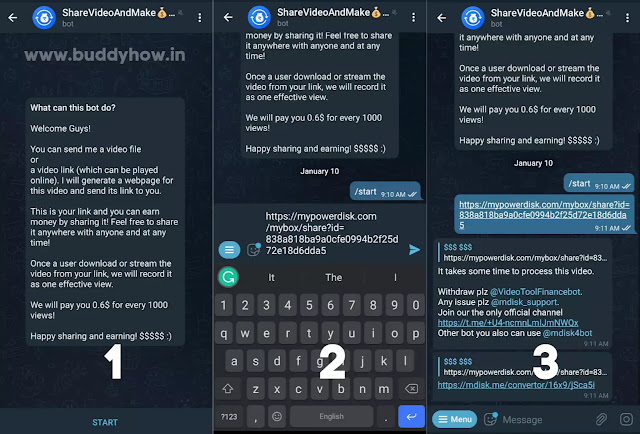 |
| mdisk telegram bot |
4. Now if you try to open that mdisk link then it will merely show a blank white page and nothing else. To solve this issue follow the next step.
5. Now open this mdisk official telegram bot and start it.
 |
| mdisk telegram bot |
6. Send the previously copied mdisk link to mdisk telegram bot.
7. The bot will respond with a new mdisk.me link, copy it.
8. Now try to open this mdisk video link. You will notice that the mdisk UI is similar to Pdisk.
9. Your next step now is to share this mdisk video link on your telegram channel.
10. Relax and enjoy your earnings through mdisk.
If you want to see how the mdisk play and download page looks like, check out this mdisk test video link.
Conclusion
Mdisk is a real pdisk alternative that can be used to make money. Earlier pdisk was the prominent tool among the masses to make money online by uploading and shading video, however, as pdisk was banned recently therefore after a long time a new pdisk alternative arrived and is becoming popular each passing day. If you want to get mdisk payment proof we will upload mdisk payment proofs shortly. Till then access other useful articles from us.
In this post titled Mdisk: The Real Pdisk Alternative, we will discuss What is Mdisk? What is Mybox? How to Signup or Register for Mdisk? and finally we will wrap up with a summary regarding How to Make Money from Mdisk by Uploading and Sharing Videos?
What is Mdisk?
Mdisk is an online video streaming platform or more specifically a website that can be used as a tool to earn money by uploading videos just like pdisk. Mdisk pays you money for each video you upload whenever someone watches them. Along with Pdisk, Mdisk can be considered as an alternative to YouTube because just as we make money from YouTube Monetization we can make money from Mdisk easily. However, the significant difference to note is that YouTube needs criteria to be completed before you earn from it and on the other hand pdisk works upon the eCPM system.
Through Mdisk you can upload videos of any duration or length. However, it is not mentioned that if the video is encrypted or not as it was in the case of pdisk. Mdisk offers you a great download, upload, and streaming speed that makes it reliable for the users to use it. One good thing with mdisk is that, unlike pdisk, mdisk has a fixed CPM and pays you according to that CPM. Don't worry we will also talk about Mdisk CPM soon in this post itself so you are requested to kindly keep on reading and if you can't read the full post at the moment then you are free to bookmark our blog as making money online through mdisk is going to be easy sooner.
What is Mybox?
Mybox is an online cloud storage platform that works in a corporation with mdisk. On Mybox you can upload your video file which you want to share and earn money through mdisk. Let me try to explain to you in simple words, Mdisk is just like Google Drive. In Google Drive, we upload our files and folders that may include PFDs, Videos, images, and so on. In the same way at Mybox you can upload any files and share them. However, you will not be paid to just upload the files at mybox. In order to make money from mybox you need to integrate mybox with mdisk. This means that once you upload your video file on Mybox then you need to copy the video link and share it with mdisk.me which can be done through the mdisk telegram bot.
I think it's getting complicated, let's get into the matter step by step.
How to Sign up for Mdisk?
To start making money from mdisk instantly, you first need to complete some simple procedures like the first step is to sign up for mdisk or register for mdisk website.
To Sign up for Mdisk follow the step-by-step instructions mentioned below.
1. Visit Mybox website which is in corporation with mdisk to register or to create an account.
2. Now at the mybox or mdisk signup page there enter your email to make an account on mdisk.
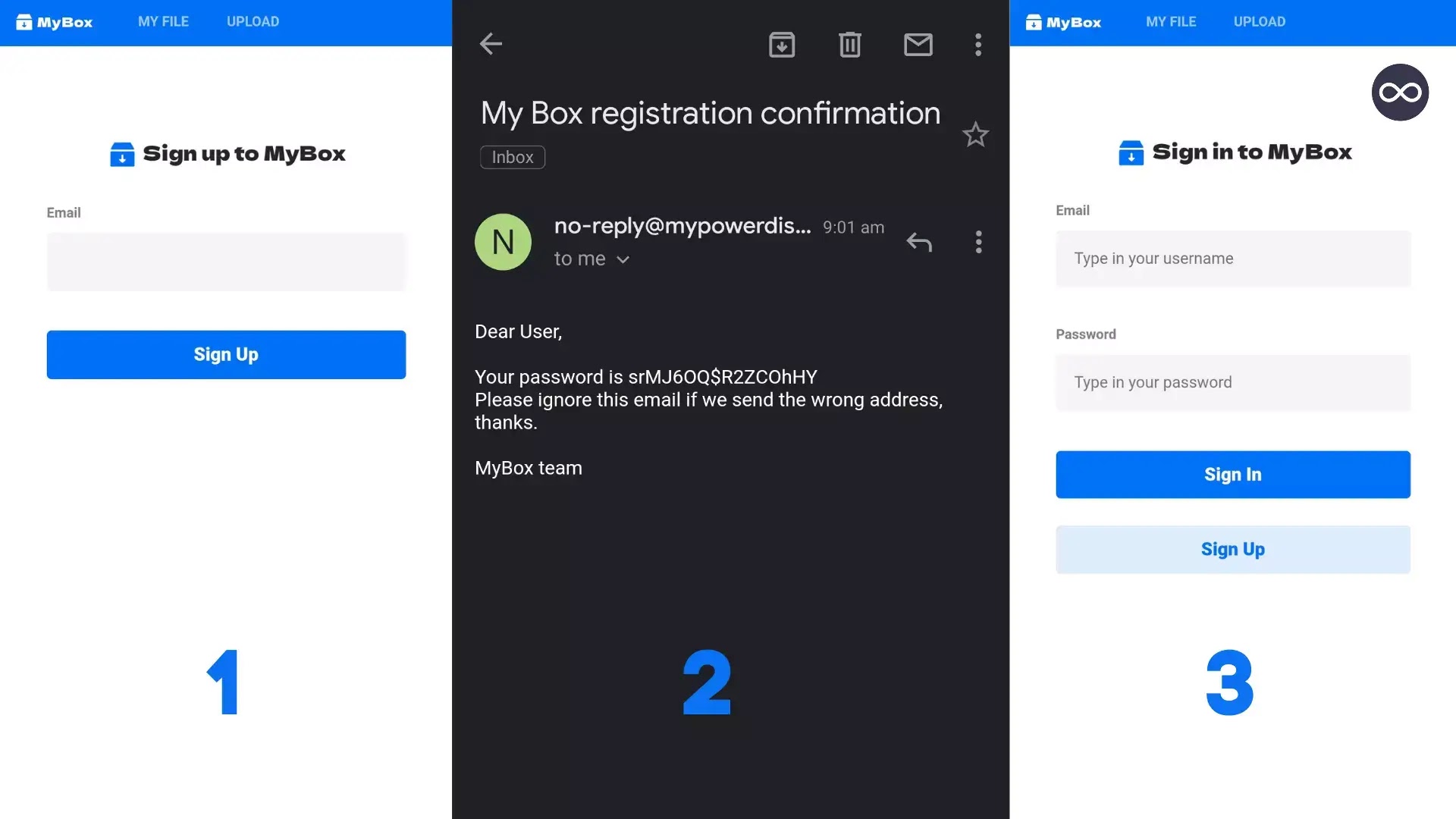 |
| create mdisk account |
3. A password with the instructions will be sent to the email you gave during signing up with mdisk or mybox.
4. Now visit the mybox sign-in page and enter your email and the received password.
5. Finally click sign in.
With this step, you have successfully registered for mdisk and now it's easy to earn money from mdisk now. Now let's move on to the next and the important step that is uploading video on mdisk and earning money.
How to Upload Videos on Mdisk?
In this section of the post about mdisk we will talk about how to upload videos on mdisk, honestly telling you to need to upload videos on mybox first then is the rest steps which we will discuss soon.
Now there are two different ways you can upload videos on mdisk. The first is uploading by file link and the second one is a typical upload style that is uploading the file directly to mdisk.
Let us discuss both one by one.
Uploading files directly in mdisk
In order to upload videos files directly on mdisk follow the step-by-step instructions mentioned below.
1. Sign in to the mybox account we created in the previous stage.
2. Once you have signed in you will land on a page where you can see your uploaded files, since our mdisk account is new therefore there will be no videos on that page.
3. You can see another tab named upload next to files, click on upload.
 |
| mdisk upload videos |
4. Now you will notice a plus icon on that page click on that and select the file to upload.
5. Your file is now uploading and will be shown in the files section once it is fully uploaded.
Uploading files through links in mdisk
In order to upload videos files through their links on mdisk follow the step by step instructions mentioned below.
1. Sign in to the mybox account we created in the previous stage.
2. Once you have signed in you will land on a page where you can see your uploaded files, since our mdisk account is new therefore there will be no videos on that page.
3. You can see another tab named upload next to files, click on upload.
 |
| mdisk upload videos |
4. Now you will notice an input box asking the link of the file to upload on that page, paste the link to upload the video.
5. Your file is now uploading and will be shown in the files section once it is fully uploaded.
Mdisk CPM Rates
Mdisk has a fixed CPM rate currently, however, we can not tell you that if this CPM will increase or decrease in the future or not. Mdisk doesn't follow the eCPM system that pdisk used to follow and therefore users have a clear idea of their mdisk earnings.
Mdisk fixed CPM is $0.6 per 1000 views on your mdisk videos. This means that if your uploaded video on mdisk reaches 1000 views then you will be paid a fixed $0.6 for that video.
How to Earn Money with Mdisk?
We have good news for you now, all the essential steps are now about to finish and you will be ready to start minting money from mdisk soon after reading this post completely.
One imperative thing that is left now is How to Get the Video Link to Share from Mdisk to Make Money. This will be discussed in this section of the post titled How to Earn Money with Mdisk?
To make money from mdisk follow the step-by-step instructions mentioned below.
1. Sign in to the mybox account we created in the previous stage.
2. Now click on the three-dot icon parent the n the side of the video.
3. There you will see an option of copy link, just copy the mdisk video link. Also, you can directly copy from the copy icon.
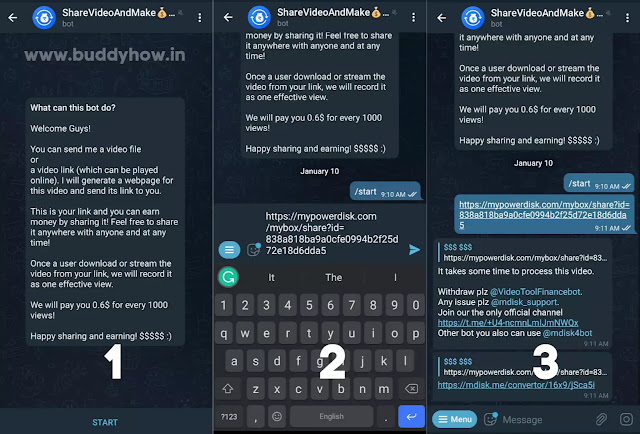 |
| mdisk telegram bot |
4. Now if you try to open that mdisk link then it will merely show a blank white page and nothing else. To solve this issue follow the next step.
5. Now open this mdisk official telegram bot and start it.
 |
| mdisk telegram bot |
6. Send the previously copied mdisk link to mdisk telegram bot.
7. The bot will respond with a new mdisk.me link, copy it.
8. Now try to open this mdisk video link. You will notice that the mdisk UI is similar to Pdisk.
9. Your next step now is to share this mdisk video link on your telegram channel.
10. Relax and enjoy your earnings through mdisk.
If you want to see how the mdisk play and download page looks like, check out this mdisk test video link.
Conclusion
Mdisk is a real pdisk alternative that can be used to make money. Earlier pdisk was the prominent tool among the masses to make money online by uploading and shading video, however, as pdisk was banned recently therefore after a long time a new pdisk alternative arrived and is becoming popular each passing day. If you want to get mdisk payment proof we will upload mdisk payment proofs shortly. Till then access other useful articles from us.
", "datePublished": "2022-01-10T12:28:00+05:30", "dateModified": "2022-01-10T12:28:53+05:30", "image": { "@type": "ImageObject", "url": "https://blogger.googleusercontent.com/img/a/AVvXsEi1P_6IkyXIPn6sg7r_y58wnC1R6KG7vqXNLJcP-65NWgIrm7246tD89w7xH72t3EtNKCSkXfF3EwszGOLJ6syQBHu8D_5NyMc6dd2L2zJ8tYCu7D589JgsLYAZL5SCqyXAGZLMqxRsttG13LzhfXzcfZySgdM7VJ0WPZPsz56EeOzh-s45NorQifWF\u003dw1200-h630-p-k-no-nu", "height": 630, "width": 1200 }, "publisher": { "@type": "Organization", "name": "Buddyshow - Technlogy, Programming, Gaming", "logo": { "@type": "ImageObject", "url": "https://1.bp.blogspot.com/-50s1RMWV7jI/X8OaYjJcMiI/AAAAAAAAQK4/sWcpbaP0Sq0hsW473Vnb8AyBvYvdSQEPwCNcBGAsYHQ/s0/jd-logo.png", "width": 297, "height": 45 } }, "author": { "@type": "Person", "name": "Buddy", "url": "https://www.blogger.com/profile/04358065189773031963", "image": "//2.bp.blogspot.com/-DHlgSHQ6G9Q/YJaJkKIVfvI/AAAAAAAAASM/XMuT--UF1Ys2oAfnDDlbDilXCZN0QxQPACK4BGAYYCw/s120-pf/Buddy%2BShow.jpg" } }

एक टिप्पणी भेजें