How to Activate Paytm Net Banking and Start using Paytm on your Desktop Today!
Table of Contents
Technology has altered many things in various domains. One such change that technology has made is a change in the way we do money transactions. Today a large proportion of people transfer money online via various applications like Paytm. Each bank has its own net banking portal just take the example of SBI, it has its net banking website as well as a net banking app named Yono SBI. Similarly Paytm also has its online Net banking Portal besides Paytm Application. Today we will explain to you about Paytm net banking that What is Paytm Net banking, What are the advantages of Paytm Net Banking and finally we will also explain step by step procedure of How to Use Paytm Net Banking in this post titled Paytm Net Banking. This post will assist you or will work as a guide for you to understand the features of Paytm net banking and how to register for Paytm net banking.

|
| paytm net banking |
What is Paytm Net Banking?
Paytm Bet Banking is a term given to the usage of banking facilities such as sending and receiving money or checking bank balance without actually or physically visiting the bank branch. This enables consumers to get instant service without standing in a long queue for checking bank balances from ATMs. Paytm Net Banking is also known as Online Banking or Internet Banking or Home Banking because the banking is done through the internet through the solace of your home. Whenever Internet Banking is done through Paytm it’s said Paytm Net banking as it’s uses Paytm net banking portal to send and receive money over the internet. Using Paytm Net banking facility is easy and can be started within minutes which will be discussed further in this post about Paytm Net Banking.
What are the Advantages of Paytm Net Banking?
Paytm Net banking not only prevents you from visiting your bank branch but also Paytm Net Banking has enormous features as there are many advantages of using Paytm net banking we will try to keep the points short and readable.
The Paytm Net Banking Benefits are listed below.
- The first advantage is that you can send and receive money instantly without commuting long distances to your bank branch.
- The second benefit that Paytm net banking gives us is that you can easily and instantly do mobile, DTH recharges, and pay rents sitting at your desk.
- The third advantage of using Paytm Net baking is that you also receive Paytm rewards and cash backs on your transactions which is impossible if you visit a bank.
- The fourth and the most prominent feature or benefit of Paytm Net Banking is that it works 24×7, however, banks do have holidays on occasion.
- The fifth advantage of using Paytm Net banking is that Paytm Net Banking users can keep a track of the transactions handy.
You will also like :
- Five Ways to Earn Money on YouTube – The Ultimate Guide | Updated 2021
- How to Download and Play PDisk Videos on Computer/Laptop? [ FULL GUIDE ]
- 3 Main Reasons your PDisk CPM is Decreasing Daily and How to Fix PDisk Low CPM 2021?
- What is Doodstream? | How to Earn Money from Doodstream in 2022 | $33 CPM PDisk Alternative
How to Register for Paytm Net Banking?
To start using Paytm Net banking you first need to activate the Paytm net banking feature because we cannot use Paytm net banking through the mobile app. Paytm Mobile App helps us to access solely the Savings account, not the Current Account. To access your current account you need to use the Paytm net banking feature which is currently only available for desktop devices.
To activate Paytm Net Banking through your desktop follow the step-by-step instructions given below.
1. Search for Paytm Net Banking on Google or visit Paytm net banking from here.
2. Now open the first website and make sure it belongs to Paytm.
3. Now you will notice that two fields are asking your Mobile Number/Email and Password, if you know your Paytm login ID and password they submit in the field else use forgot password to reset your Paytm password.
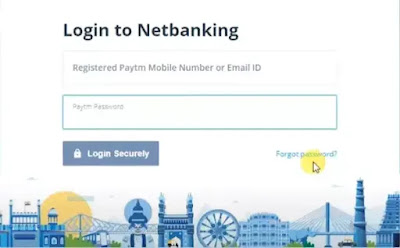 |
| paytm net banking |
4. Once you submit the Paytm login id and password, you will receive an OTP on your registered Paytm mobile number, enter the OTP in the browser.
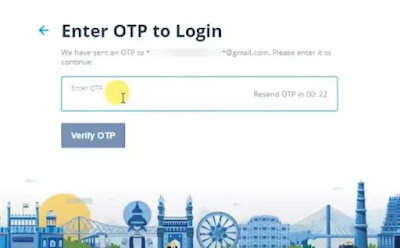 |
| paytm net banking |
5. Now your Current Account is visible, click on your current account on this page.
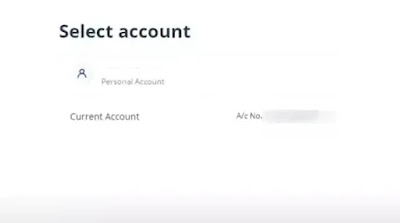 |
| paytm net banking |
6. Now enter your four-digit passcode for your Paytm Net Banking Account, and then click continue.
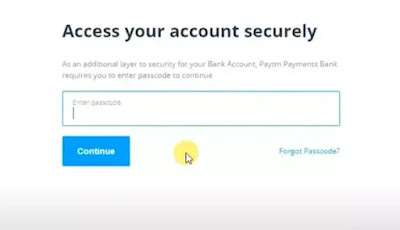 |
| paytm net banking |
7. Now your Paytm Net Banking is Activated and your Paytm Net Banking Dashboard is visible to you.
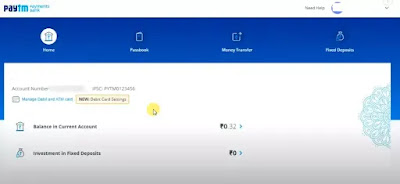 |
| paytm net banking |
To activate Paytm Net Banking from your phone just visit Paytm Net Banking Website and Request Desktop Site, then you will be also to access the Paytm Net banking activation portal on your Mobile Device. To activate Paytm Net Banking then follow the steps mentioned above.
Paytm Net Banking Features
There are various features that unlock once you activate Paytm Net Banking. The whole listing of the features of Paytm Net Banking is given below.
- Paytm Net Banking allows you to access your bank statements or you can download the bank passbook from Paytm net banking instantly and store it on your device. This enables you to easily share your statements if needed.
- Paytm Net Banking enables you to open a fixed deposit through the internet easily.
- Paytm Net Banking helps you to transfer the funds just in a few clicks.
- Paytm Net Banking helps you to order Paytm Cheque and Paytm Debit Card through the Paytm net banking portal itself.
- Paytm Net Banking helps to Manage all your Debit and Credit Cards and change the Paytm passcode easily.
Conclusion
Paytm is the most widely used payment application in India therefore we must know about Paytm Net Banking Feature. In this post, we discussed about Paytm Net Banking that What is Paytm Net Banking, How to Use Paytm Net Banking and How to Register for Paytm Netbanking on Mobile and Desktop both. If you have any doubt regarding Paytm Net Banking feel free to comment down below.
